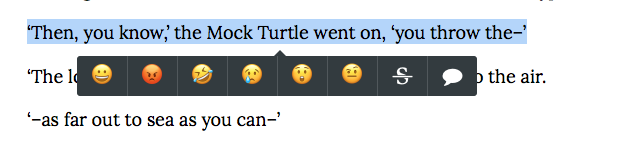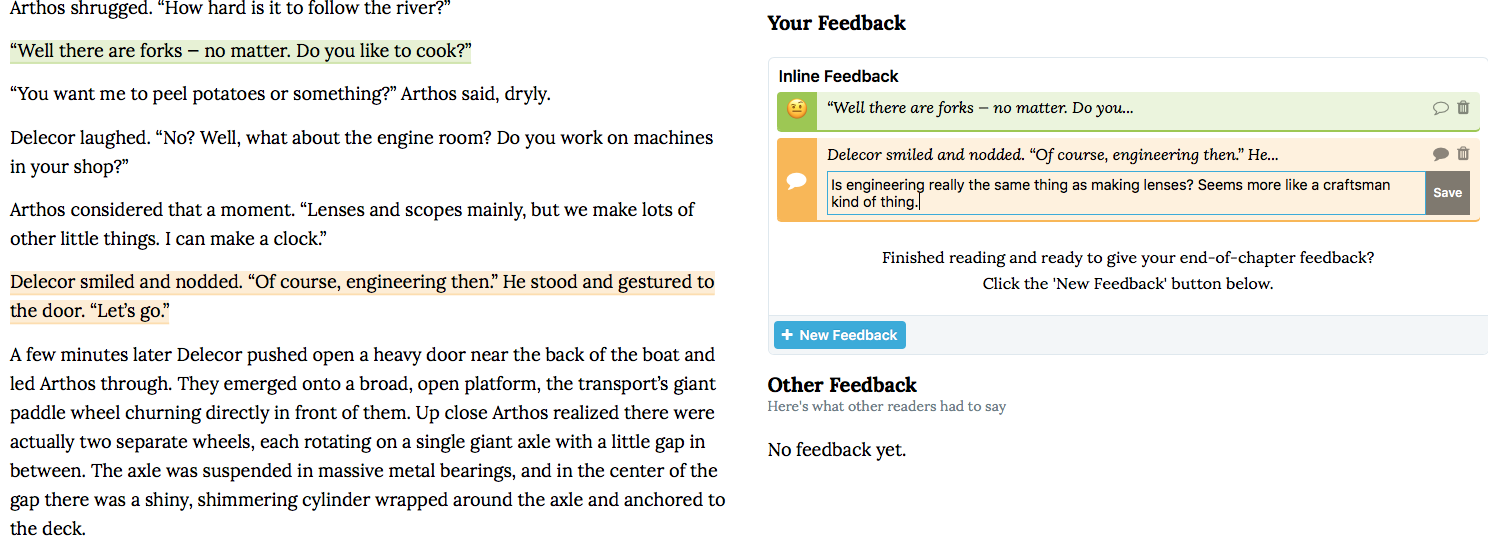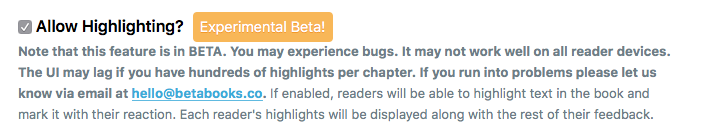Inline Feedback is now in Beta
Since Paul and I launched BetaBooks, the most common feature request has been for Inline Feedback. And since we launched BetaBooks, the most consistent praise we've received is for not letting readers leave inline comments. It turns out that inline comments are a bit controversial :)
This left us with a bit of a paradox, and it took us a long time to decide what we wanted to do about it. Today I'm happy to share with you a first look at our vision for how BetaBooks can handle inline that I think will work for both camps.
The main complaint of the authors who don’t want Google Docs style collaborative editing and commenting is that readers who comment directly on the text — or worse, suggest edits — tend to bog down and nitpick and not progress through the story. This plays out as dozens of comments on chapter one and two, then nothing, because the reader is out of gas and gives up on the book. That defeats the point of beta reading, where you want people to treat this like a normal book and progress to the end.
The counter argument is generally that authors want to know if readers noticed typos, or thought a specific line was confusing or funny, etc. And while readers can and do explain that at the end of the chapter, it would be easier if they could directly highlight the words they were commenting on.
So try and give readers and authors the best of both worlds, we’ve come up with a three-color highlighter that lets readers mark Emotional Reactions (emoji), Typos, and Comments. Here’s what it looks like:
If readers choose an emoji or the typo mark, their highlight gets added to their feedback, and they can just keep moving through the text. If they choose the comment mark, the text is highlighted and a small text field opens beneath that, into which the reader can type short comments. That looks like this:
For now there isn’t a hard length limit, but the field doesn’t allow paragraph breaks, so this should naturally encourage readers to move on through the text quickly and explain their thoughts in more depth at the end of the chapter.
For authors, feedback works the same way it always has. Comments are grouped by reader and searchable in the feedback manager. If you click the icon next to any comment it will take you to that comment, and conversely if you click on any highlight it will scroll your feedback sidebar to the reader’s feedback.
Inline Feedback will always be opt-in, something the author can decide if they want or not. If this seems like something you’d enjoy using on your book, you’re welcome to try it out. You can turn it on from your book settings page.
If you’d like to try out the reader experience, I’ve set up a test book which you can join as a reader and comment on here.
Either way, I’d love to hear your thoughts and feedback. This is an early experiment, and I’m sure that there will be a lot more work to refine it over time, so shoot me an email and let me know what you think :)